If you wish to become a Google search expert, knowing the Google search secrets should be your priority. Understanding what exactly takes to portray certain search results is important. Taking the help of Google is always a one-stop destination for all troubled individuals.
Every piece of information is available on the Google search engine. No matter whether you look for a local restaurant, tips, tutorials or any other solution, Google Baba has an answer for the inquisitive queries of the world. However, sometimes you need to initiate deep research for a problem. The same might not be listed in much detail on the Google search engine.
Therefore, using an advanced search option can help you to relate to the problem. The advanced search engine technique by Google is all about performing searches for relevant information through Google search secrets.
Want to know what are Google searches secrets? Here we have a Google trick list that can let you know what the concept actually is.
Contents
- 1 Top 20 Best Google Search Secrets
- 1.1 Search by file type
- 1.2 Location-based search results
- 1.3 Search correct definition immediately
- 1.4 Search results from a particular website
- 1.5 Results comprising of keywords in search Text, URL or Title
- 1.6 Removing particular searches from results
- 1.7 Accessing an offline website
- 1.8 Google Image Reverse Search
- 1.9 Use specific terminology
- 1.10 Don’t have a calculator? Use Google
- 1.11 Convert Currencies
- 1.12 Know Weather Instantly
- 1.13 Google Timer & Stopwatch
- 1.14 Unit Conversion
- 1.15 Time Conversion
- 1.16 Google Translate
- 1.17 Find Tourist Locations
- 1.18 Listen to Animal Sound
- 1.19 The Distance between Cities
- 1.20 Find Movie Cast
- 1.21 Few more Google Search Secrets
- 2 10 Best Google Search Hacks
Top 20 Best Google Search Secrets
Here, I’m going to share some Google search secrets that will help you in daily life while surfing on Google. So, Check these cool hidden Google tricks one by one.
Search by file type
Organizations often require PDF documentation for presentations for several purposes. Therefore, when you will search for a particular type of file on Google, it might not portray the required results. For that matter, you need to look out for the filetype:(suffix) (keyword). This hidden Google trick will save your precious time.
You can get to know about different file formats on Google itself. From the main page itself, you can save the relatable files on your desktop and access them without any hassles later on. The websites which comprise of those files need not be visited through this method.
For example – filetype:ppt Social Network will give you the results of all the Powerpoint presentations related to Social Network available on Google. In the same way, you can find pdf, doc, XML, txt, csv, etc. files with your desired keyword.
Location-based search results
Sometimes you don’t even know what your local area specializes in. Therefore, people who are planning for some trips and outings can use Google to get the best information about the local area. All you need to do is look out for a particular business followed by the name of the city or zip code. Search like – (keyword) in (city name) or (keyword) in (pin code)
For instance, you can type the best pastry shops in 361005 or Jamnagar and you will get the information about the local bakery shops without a minute more. Instead of looking for answers and irrelevant ratings, Google will give you information about all the local bakeries of that City. You can also type bakeries near me after allowing Google to track your location. This is also a worthwhile method to find out local shops.
Search correct definition immediately
Whenever you are in a hurry to find out the correct definition of a word or terminology, best is to type define:(keyword). Google will immediately explain the exact definition of that word in the dictionary snippet.
For example, you want to know the definition of Artificial Intelligence then just type define:Artificial Intelligence in google. It will show you the definition of Artificial Intelligence in the dictionary box. You can know more about the keyword or can translate it by clicking on Translations, word origin, and more definitions.
Search results from a particular website
If you don’t want to waste your time scrolling through hundreds of websites, simply use site name and the keyword in the Google search bar. Also, you can restrict the search result to a particular category of the website in order to avoid unnecessary search outcomes. You just need to enter in this format – site:(website URL) (keyword)
For example – site:tricksntech.com Apps will give you the results of all the pages having Apps word from tricksntech.com
In the same way, if you want results from particular TLD i.e. .com, .net, .edu, .org, etc. then you can use this query – site:(TLD name) (keyword). Let’s say you want results of educational websites only to learn Ethical hacking then you can search like this – site:edu Ethical hacking.
Results comprising of keywords in search Text, URL or Title
If you want to get particular results in which your keyword should be in Title, URL or description, then it is possible with this google search trick. Check the below queries to refine your google search with keywords.
- allintitle:keyword – It will show the results containing the keyword in the title of search results.
- allinurl:keyword – This will show results that have a keyword in the search URL.
- allintext:keyword – This search query will give results containing the keyword in search text or meta description.
- allinanchor:keyword – It will show all pages with each and every keyword in the anchor text.
There should be no space between the keyword and the query. Let’s see an example for all the 4 types of queries.
Removing particular searches from results
Suppose you wish to buy a cell phone from any other website apart from Flipkart. You can simply type the name of the smartphone -Flipkart in the Google search engine. The Portrayed results will eliminate any searches related to that smartphone available in Flipkart. Using the minus icon eliminates what you don’t want in the search list. You can write the query like this: (keyword) -(website name you don’t want results from)
Let’s take the example of smartphone Asus Zenfone Max Pro M2. I don’t want results from Flipkart and Youtube. So, I will write the query like this: Asus Zenfone Max Pro M2 -Flipkart -Youtube. We will not get the results of Flipkart and Youtube.
Accessing an offline website
Isn’t it amazing to enjoy accessing a website that has been taken offline? Google database always comprises certain cached websites that can be accessed even if they are down. In order to get along with such website, you need to type cache:(website URL) and you will be able to get the website that has been taken down or not working properly.
Here I am taking our own website for example. No, it’s not down and working perfectly. Still, we can get the result as we want. I have typed cache:tricksntech.com in the google search bar. The result is given below.
Google Image Reverse Search
Google Image Reverse Search means you can search by uploading the image. Here Google will give you images similar to the image you uploaded. You can get the same high-quality image in different dimensions too. Open Google Images and then click on the camera icon. Even you will find many pages where a similar image is included. There are 2 options to search by image. You can paste an image URL from the web or upload an image. This is a unique Google search trick so far.
I uploaded an image of Deadpool and you can see the results after the Google image reverse search process below.
Use specific terminology
Google logically considers every piece of information you enter in the search engine. Therefore, it is important to avoid using unnecessary words that can change the meaning of search results.
For example, search for Jaguar Car Speed instead of the Speed of Jaguar. The former will be showing search results related to the car whereas the latter will be about the speed of the Jaguar animal. Check the screenshot below.
Don’t have a calculator? Use Google
simply type the exact equation and press enter for getting the equation solved. Alternatively, you can launch the onscreen calculator on Google for applying the BODMAS method and getting correct answers.
I have typed some random numbers with multiplication, division, addition, and subtraction. The result is perfect as per the BODMAS rule. You can check it below.
Convert Currencies
If you want to convert currencies then google is there. You don’t have to visit any website or app to convert the currencies. You just need to type like this – (amount)(currency source) in (currency target)
Here, If I want to convert 50 USD to Pound then I will write like – 50 USD in pounds. That’s it!
Know Weather Instantly
If you want to know the weather in any city then you don’t need to visit any website. You can simply get the weather information of any city by searching for weather in (city name). Google will show you the temperature in Celsius and Fahrenheit, Wind speed, Humidity and precipitation of today along with time.
For example, If you want to know the weather of Toronto then just type weather in Toronto. You can see all the information about the weather in Toronto.
Google Timer & Stopwatch
If you want to do some task in fix time then you should set a timer for that. And if you want to track the time of random task then you need the stopwatch for it. Well, Google will help you with both of these tasks. You don’t need any app. The best part is that you can use this timer and stopwatch on your desktop and laptop because it runs on Google. No matter which operating system you are using Windows, iOS, or Linux. That’s a great Google search secret right?
Check the screenshot below to see how exactly it looks like. You just need to type Timer or Stopwatch in google to get the snippet.
Unit Conversion
Converting kilogram to gram and meter to centimeter is an easy task. But when it comes to converting kilogram to pound, kilometer to yard, foot to inch, kilometer per hour to miles per hour, etc then it difficult. Google is your friend and teacher as well. Google unit conversion will help you to convert Area, Length, Mass, Speed, Pressure, Time, Volume, Temperature, Energy, Frequency, Digital Storage, Data Transfer Rate, Fuel Economy, and Plane Angle.
So, if you want to convert any unit then Google is there for you. You just need to type (number) (unit you know) to (unit you want) and google will answer it in a fraction of second. You can use “in” also in place of “to”. Let’s convert 5 kg to lbs.
Time Conversion
If you are a traveler or planning to visit some country then you have to know their timing first. So, If you are booking a ticket then you should be careful about timings. Many people make mistakes about time and then regret their decision. Why do you tense when you have Google?
Just type time in (city name) or (zip code) and you will get the exact time of that city as of now. To check the time of Amsterdam, I have typed time in amsterdam. You can also search by time zone or a particular time in the desired city.
Google Translate
Many times we want to know the meaning of some words in a different language than our mother tongue. Usually when we talk to people from another country or city. Type the (word) in (language). I am using this Google trick every day.
If you want to say hello to French people and don’t know what you should say then just type hello in french. You will get your answer rapidly. You can easily translate sentences and paragraphs with google translate. If you want to hear the pronunciation then just click or tap on the speaker icon.
Find Tourist Locations
If you are planning for the trip and confused about what to visit then this search trick will help you. It will show you the best tourist spots to visit near the place you have searched. Great google search secret for the traveler right? Just type (Location name) Attractions and the result will show you places to visit in that location.
If you want to visit locations near Nainital city then write Nainital attractions and google will show you things to do in Nainital.
Listen to Animal Sound
This Google search trick is really cool. You can listen to the sound of any animals by this search trick. Most of the people don’t know about this. If you have a small child and you want to give knowledge about animals and how they sound, this hidden Google search trick is perfect. Just type (Animal name) sound and you will get a list of animals there. After that click or tap on the speaker icon and you can listen to the voice of the animal.
For example, I have searched the cat sound and clicked on speaker icon and it gave me the cat’s voice. You can see other animals name along with a speaker icon to hear the voice of them.
The Distance between Cities
This is not a Google search secret because many of you may know it. If you don’t know then we are here for you. To know the distance between 2 cities you can simply type (source city name) to (destination city name). Make sure you are looking for the distance to the cities of the same country. You will get the distance between the cities, the time of travel and the map.
If I want to know the distance between Jamnagar to Jaipur then I will search the same – Jamnagar to Jaipur. You can see the result below. Many times Google will show flights between cities too.
Find Movie Cast
If you want to know the cast of any movie then it’s easy to get the name of all the actors and actresses. You just need to type cast:(movie name). That’s it. Google will show you the name of the actors and actresses along with their names in the movie.
I am searching the cast of my favorite movie – The Fault in Our Stars. So, I just typed – cast:TFIOS and the result is here.
Few more Google Search Secrets
- Type Sunset/Sunrise in (Country name) and you will get the exact time on your screen.
- Solve the geometry equations with google by typing solve rhombus, triangle, rectangle, circle, pentagon, hexagon, polygon, etc.
- Get songs info of movies and artist by typing – (Movie or Artist Name) Songs
- Get stock quotes of major companies by searching – (Company name) share price or stock price
- To know your public IP address just type “IP” in google.
- If you want to tip and you don’t know how much tip you should give then type – Tip Calculator
- Want to know the score of your favorite sports team? Google just team name. Ex – FC Barcelona
- Movie lovers can get the films showing near them by typing – Movies (zip code)
- Find your flight information by google flight number only.
- Find every book by your favorite author by searching – Books by (author name)
- Get dates of holidays and festivals by typing Holiday or Festival name.
10 Best Google Search Hacks
What is Google search hacks? Google search hacks are a different type of searches that will give you unique results. You can enjoy your net surfing with these awesome Google search hacks.
Thanos (Avengers Easter Egg Surprise)
As Avengers EndGame released, Google introduced a new search trick. Just type Thanos in the Google and tap or click on Infinity Gauntlet. You will see that half of the search results will disappear, just like after Thanos’s snap-in Avengers Infinity War, half the universe had become ashes. Even the number of results will become half. To restore all the results, click on the Infinity Gauntlet again. Search results will be restored using the time stone. Marvelous Easter Egg surprise, right?
Atari Breakout
If you feel bored while surfing the net, then go to Google Images and type in Atari Breakout. The game will start immediately. Play and kill time.
Zerg Rush
Zerg Rush is also a good game to play. All you have to do is type Zerg Rush in Google and the O shape icons will come from different angles to the screen. You have to remove these icons by clicking or tapping on it or else it will erase the search result.
Snake
One of the favorite games of mine and thousands of people. This is one of the best Google trick games I’ve ever found. Yes, you can play snake game without downloading or installing in your mobile, tablet or PC. Just type Snake in the google and tap on Click to Play.
Solitaire
Card lover know this game well. Solitaire is also one such popular game of windows. Wanna try your hands on this then type Solitaire in Google and click on play. There is 2 difficulty level – Easy and Hard.
Pacman
Pacman is the most popular game of all time. I know you played it in your childhood lots of times. Wanna play it now? Then just type Pacman in Google and tap on Click to Play. You can use arrows to move the Pacman.
Minesweeper
The old windows game – Minesweeper. How can we forget it? Are you able to uncover all the mine? If you think yes then type Minesweeper in Google and start playing it.
Tic Tac Toe
Tic Tac Toe is also one such funny game to play. You can play it against the computer or your friend. You can start the game by searching Tic Tac Toe. There is 3 difficulty levels to play against the computer – Easy, Medium and Impossible.
Flip a Coin
Playing cricket in the street or ground? Don’t have a coin to toss? Google is here for you. Just type Flip a coin. Google will flip the coin and give you result in the Heads or Tails.
Roll a Die/Dice
Are you playing games like Ludo or Snake & Ladder? Lost the dice? Google will give you virtual dice to play the game. Search Roll a die or Roll a dice and it will give you random dice number.
Color Picker
If you are a web designer then you know the value of a selection of colors. If you are finding a good color picker then Google is providing it. What’s better than Google? Search Color Picker and you can select the color of your choice. Google will give you a hex code and RGB value of your selected color.
Some more Google Search Hacks
- Go to google.com and type Google Gravity. Now click on I’m Feeling Lucky instead of Google Search. See the surprise.
- Search Blink HTML in Google and see word HTML and Blink in the whole search result is flashing.
- In the same way search Marquee HTML. You will see total no. of search results is scrolling.
- Type “Do a Barrel Roll” or “Z or R Twice” and hit search. See search results will barrel roll.
- If you want digital fidget spinner then search Spinner or Fidget spinner. Even you can spin the number spinner too by searching 10 Value Spinner.
- Type Askew for the tilted search result.
- Search Recursion and Google will ask you – Did you mean: Recursion?
- Google this and get Heart Shape Graph – (sqrt(cos(x))*cos(500*x)+sqrt(abs(x))-0.4)*(3-x*x)^0.1
- Search this to make 3D Easter Egg Graph – 1.2+(sqrt(1-(sqrt(x^2+y^2))^2) + 1 – x^2-y^2) * (sin (10000 * (x*3+y/5+7))+1/4) from -1.6 to 1.6
- Type Breathing Exercise and do one minute breathing exercise.
- If you want to see the look of Google in the year 1998 then search – Google in 1998
- Find what day is it in N days. For example – What day is it in 15 days. It will give you the exact day and date.
Final Words
There are endless Google search secrets that users can find out. The more you discover about search secrets, the better you will be able to utilize the service from the search engine. I have tried to cover most of the running Google search tricks. If you want to know more Google search hacks then you need to dig the Google search engine more. If you know any other good Google search secrets then feel free to comment it below. Want us to cover more articles like this one? Motivate us by sharing this post with your friends.

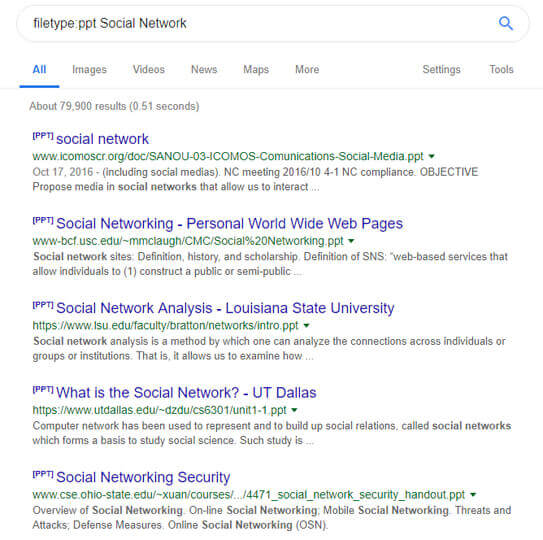
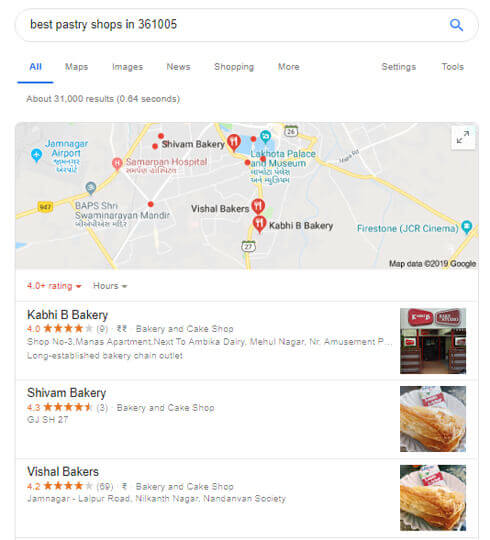
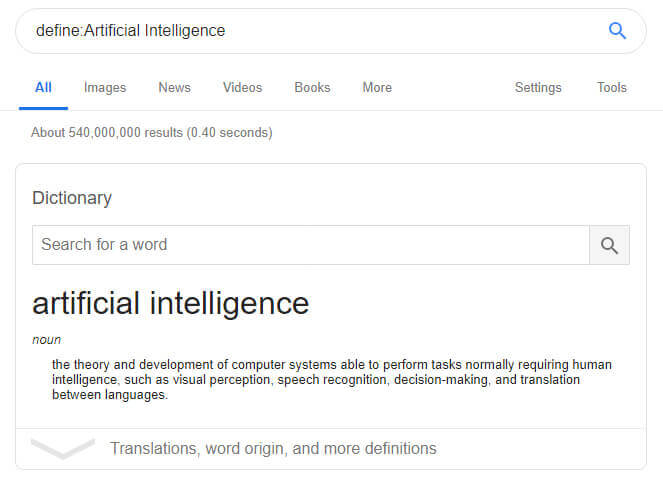



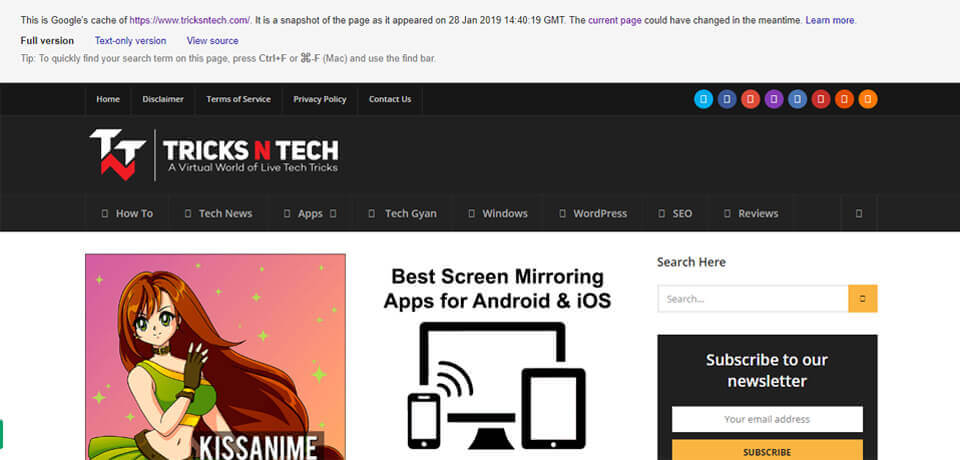
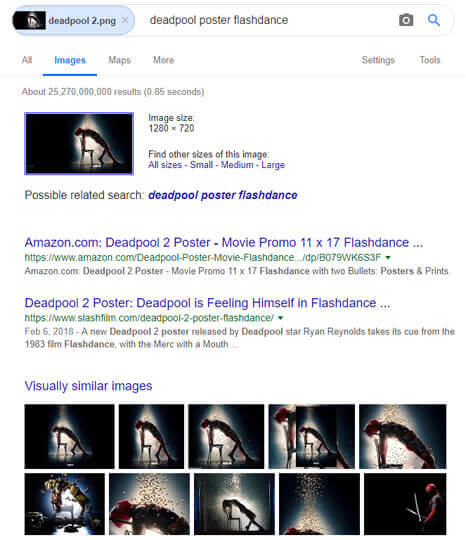
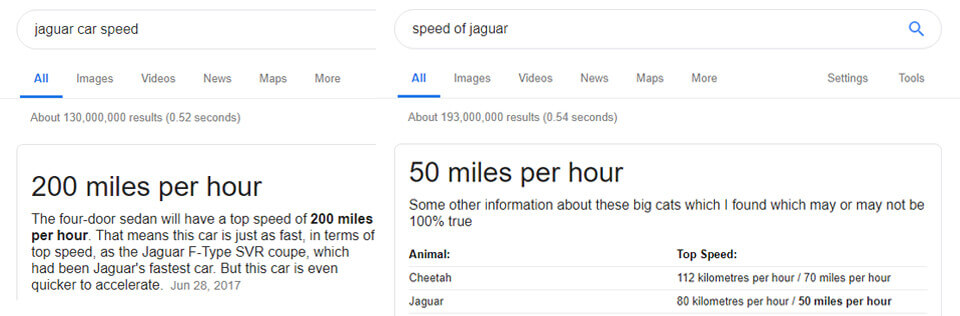
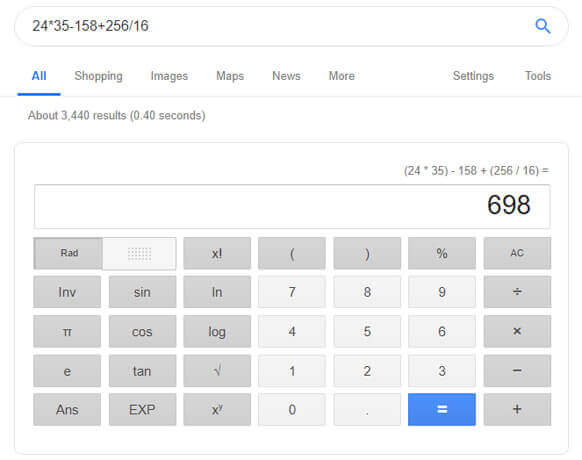
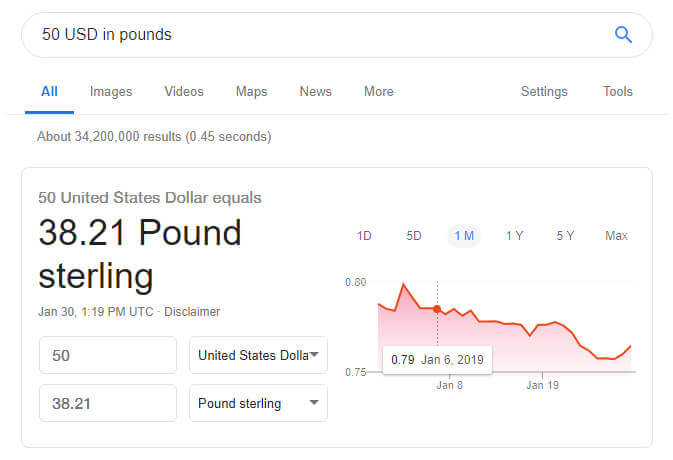
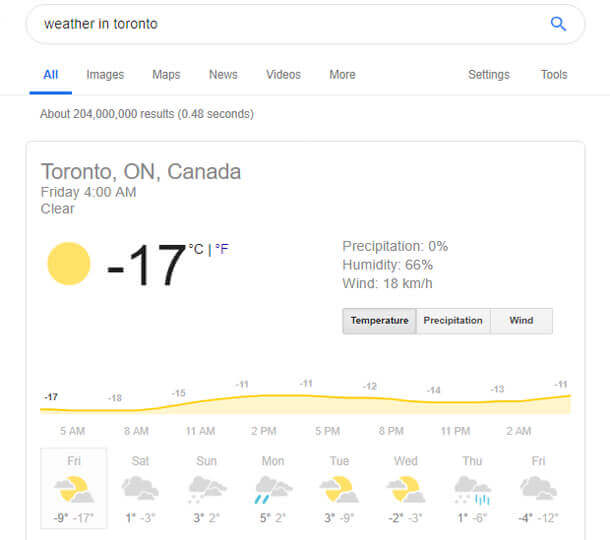
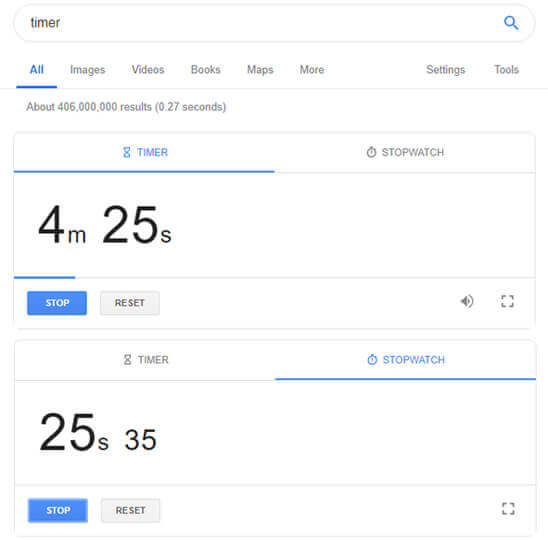
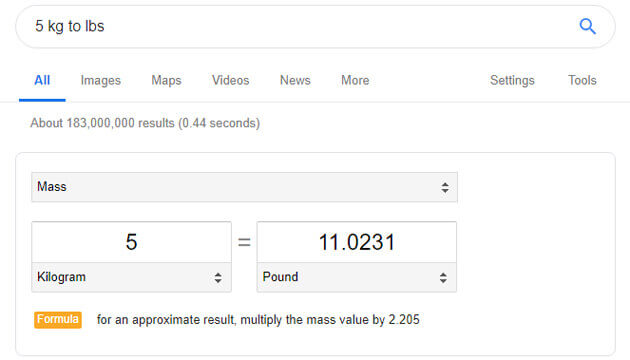
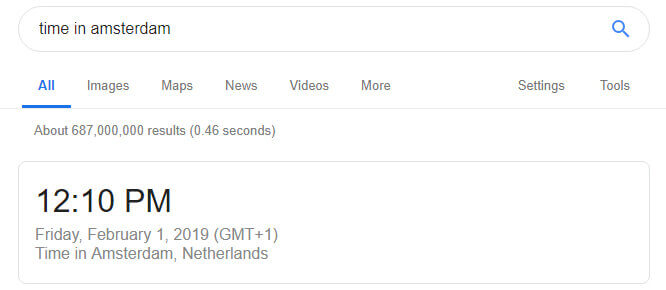
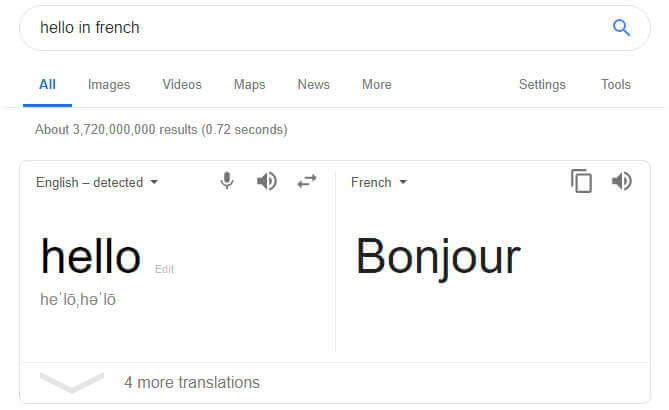

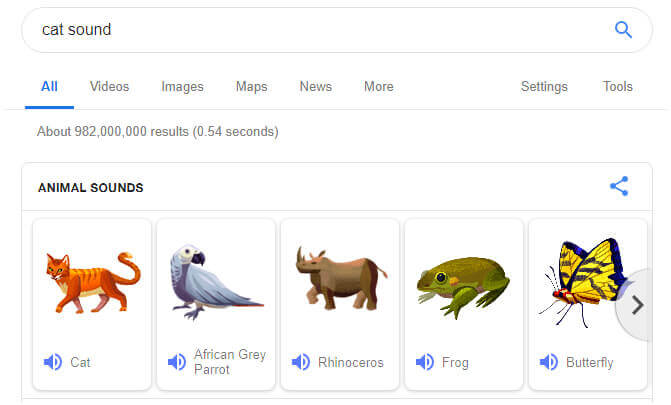

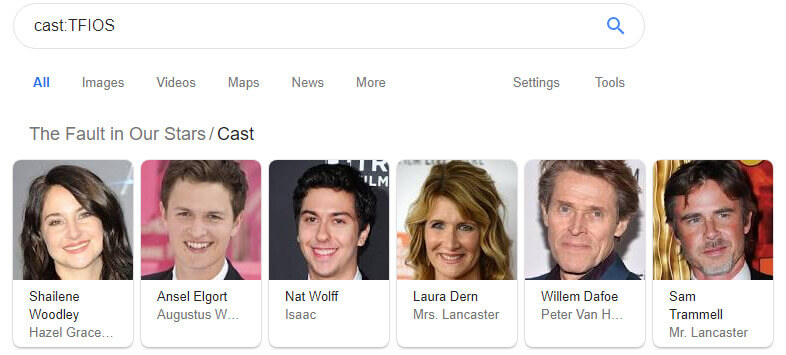
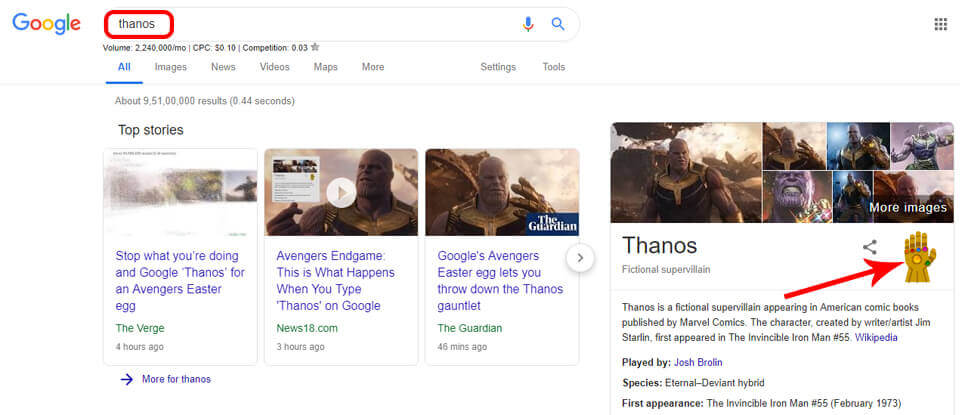
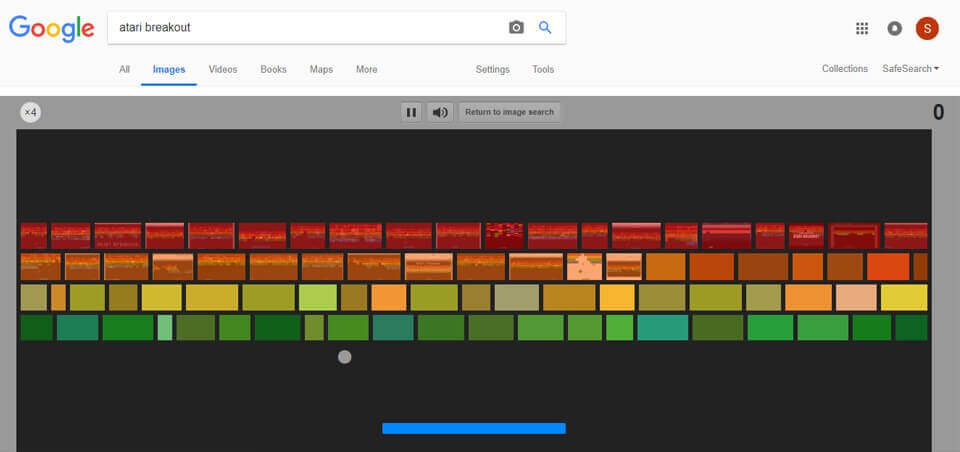
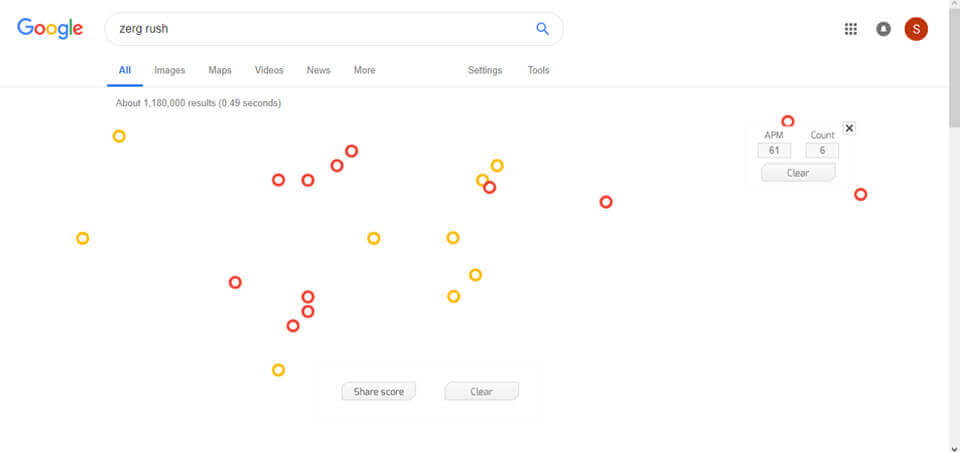
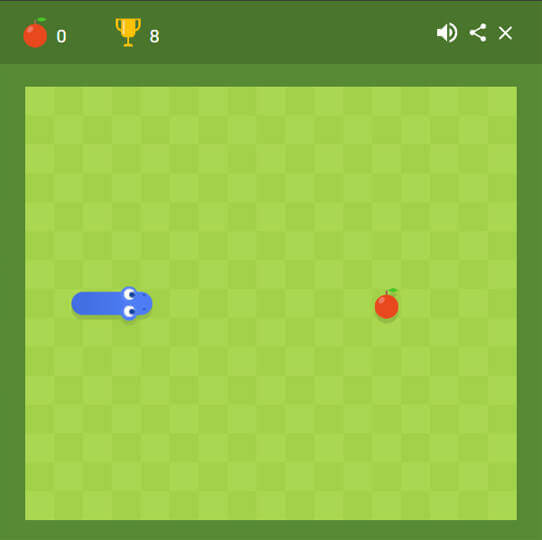

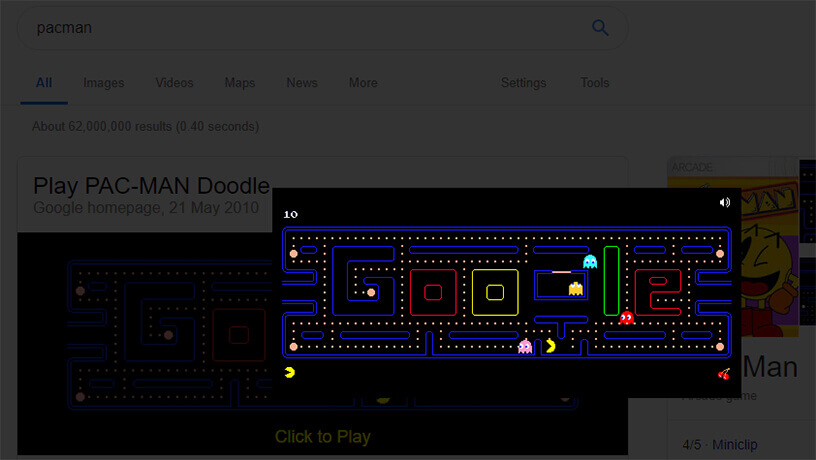

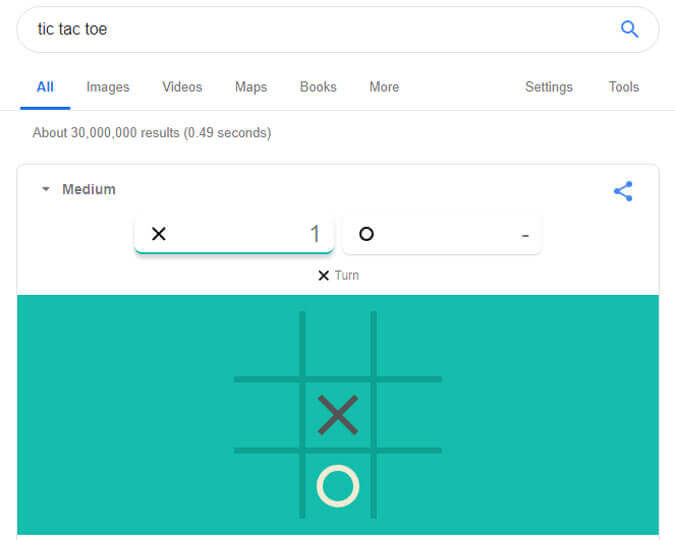
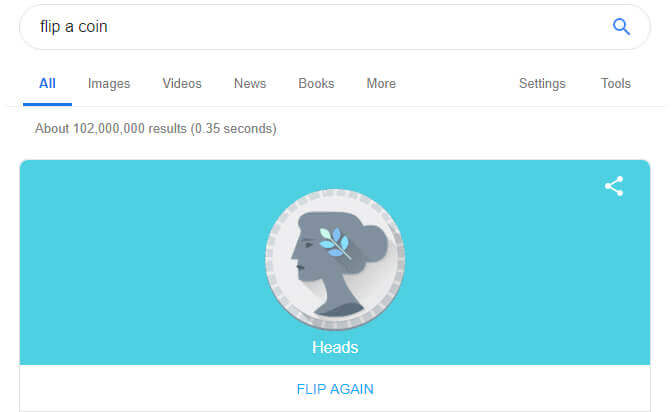
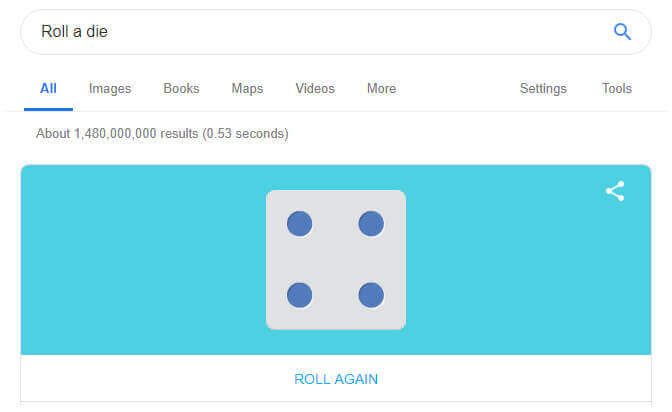
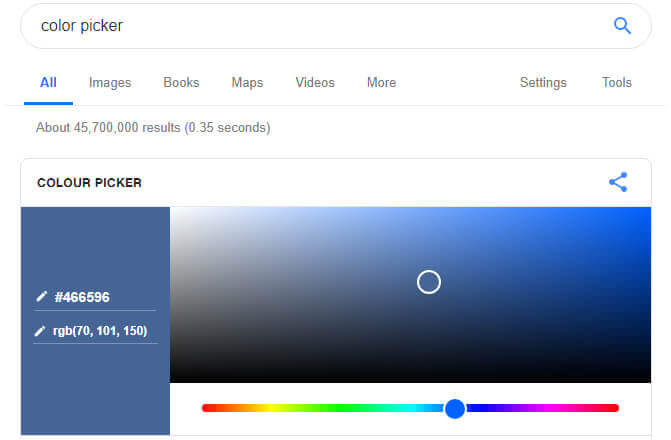
interesting ! Thanks for information !
Very good and well presented. Informative article to many. Well done.
I liked Google Search Tricks.
Hey,
This information is very useful for Google search tricks. Thanks for sharing this post.
Really great google search tricks list. Thanks a lot.