You have just downloaded the game that your friend suggested to you in school. The installation process is complete, and you are all excited to play your first round. But suddenly, your antivirus system displays a caution that an IDP.Generic file is detected among the files of the game.
Does it sound familiar? The problem is not necessarily limited to only gaming software. It can stem from any file of your system that you have downloaded from the Internet. But what is IDP.Generic virus and how to get rid of it?
What is IDP.Generic?
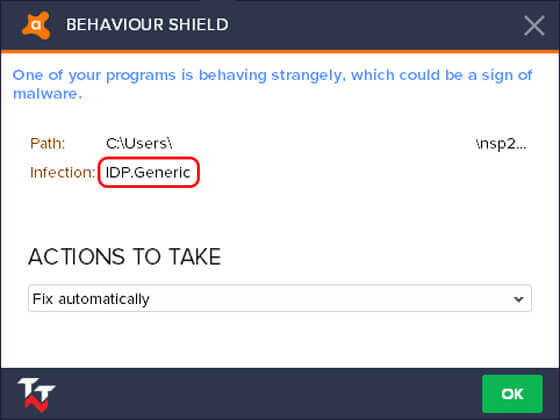
The antiviruses have an Identity protection component in their scanning army that goes over the files and detects any malicious activity in them. Whenever they find such a file, they report that an IDP.Generic file has been detected.
But do not fret over this already! There have been a lot of instances when the IDP.Generic threat turned out to be a false one. It is termed a “false positive” in the world of virus detection. Such incidents occur when the antivirus is outdated, and it starts to give erroneous results.
It is primarily generated by outdated Avast antivirus systems. In such a scenario, you should update your antivirus. Also, scan the computer with another reliable antivirus to check the credibility of the IDP.Generic Avast caution that your antivirus has given. You will get the same type of warning for the IDP.Generic AVG threat.
But of course, the detection can’t be wrong every time! When the presence of the IDP.Generic virus is real, it can lead to massive data loss and security issues. This type of threat is named Trojan threats, which are used to infiltrate the targeted computers and steal data out of it. Its primary roles are password theft, banking spyware, and malware that will eventually lead to a massive demand for money or stealing of the same.
One thing which should be noted about this virus is that it remains in the silent mode during most of the period of its existence. You won’t detect any abnormality in the system until the virus finishes its work. The mute feature of the virus makes it very hard to detect. That’s why the regular scanning of the operating systems is recommended.
Source of IDP.Generic
As for the distribution method of the virus, there are many sources such as infected email attachments, online advertisements, software cracks, infected software downloads, etc. These are mainly the result of spamming campaigns of hackers.
For example, you may get an email from an unknown source that will include the infected files. The file can be in any format, viz. excel, word, pdf, or any familiar format that raises the sense of familiarity and trust in it. They may also come in the form of compressed files.
Once you open the files, the virus that was attached to its background will be automatically installed in your system. The other sources also work on the same concept. It targets to start a chain infection through all the connected devices so that the potential stealth of data can be maximized.
How to Remove IDP.Generic Virus
If the presence of the IDP.Generic virus is confirmed in your system, then do not get distressed. It is a common problem, and we have the solutions to eliminate it from your system. So, check out the options to remove IDP.Generic virus from your system.
Solution 1: Update Antivirus Software
It is highly possible that the IDP.Generic malware is a false positive from an outdated antivirus. So, first of all, update the antivirus to the latest version. After that scan your system again. If you are getting the alert of the IDP Generic infection then it’s not a false positive. To remove it, you should use other options.
Solution 2: Uninstall Suspected Software
Well, this option is not so easy. You need to find out which software is causing the problem. Then uninstall it from your system. Check below steps to do that:
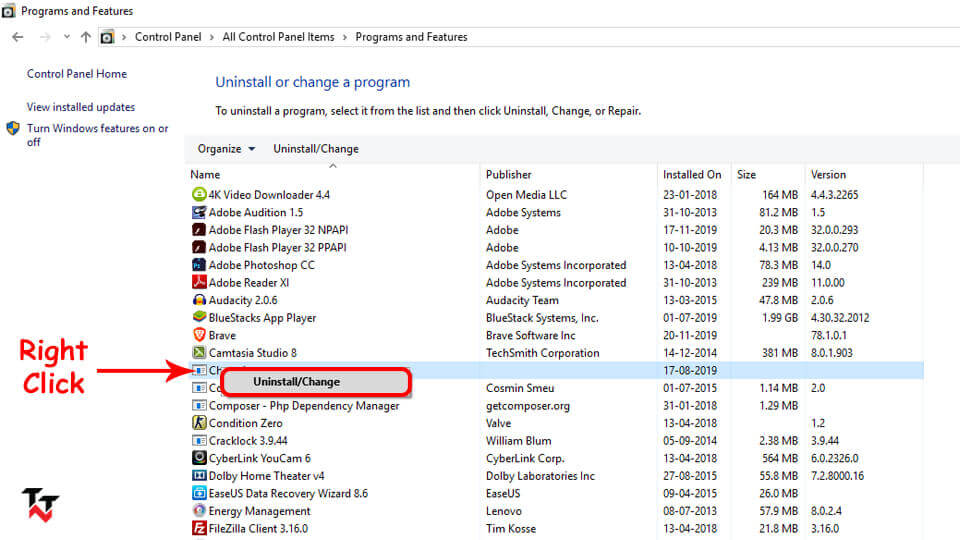
- Click on Windows, search “Control Panel” and click on the “Control Panel” from the results.
- Now, click on “Programs and Features”.
- Check all the software installed one by one.
- Find the suspected software.
- Right-click on it and then click on “Uninstall/Change” and uninstall it.
- Now, scan the system again and check if the IDP.Generic malware is still there.
If you are getting the warning again, check for other suspicious software and uninstall them. As I said earlier, it’s not easy to find out which software causes the problem. It may be possible that multiple programs are infected by malware.
Solution 3: Update Java
An outdated version of Java is one of the common reasons behind the IDP.Generic error. As older versions of software have more vulnerabilities than current versions, malware can be easily infected by it. So, updating Java to the latest version can remove IDP.Generic virus.
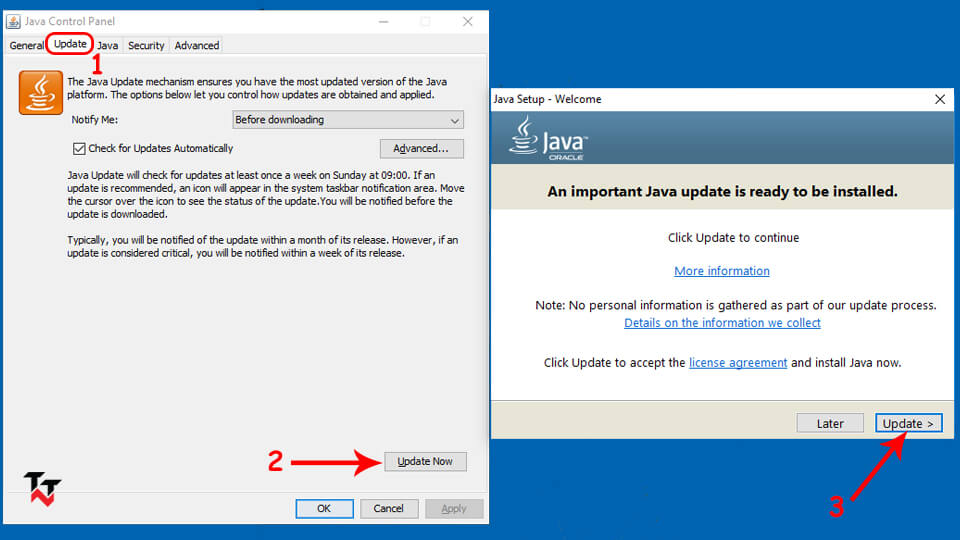
- Open the Control Panel.
- Click on “Java”. It has an icon of a coffee cup with steam.
- Select the “Update” tab from the dialog box.
- Click on “Update Now”. It will check if an update is available to install or not.
- If an update is available then click on “Update”.
- Now, it will ask you to either remove the old version or update it.
- Click on “Update” and it will start updating Java.
- Check if you still getting the error or not.
Solution 4: Make Use of Malware Removal Software
1. Malwarebytes
You should use a reliable antivirus from the start to deal with the issue. One such example is the Malwarebytes antivirus. Malwarebytes is extremely popular due to its extra prowess in detecting malicious files and software which are missed by most of the other antivirus present on the internet.
- Download and install Malwarebytes antimalware to your system.
- Once the installation begins, the Malwarebytes installation wizard will come up, and it will guide you through the process.
- After the installation is complete, open the antivirus and click on the “Scan Now” option.
- It will start scanning your device for potential threats. It will take some time.
- When the scanning is completed, the software will present the list of threats that it has detected. To eliminate all these files, click on the “Quarantine Selected” button at the bottom.
- Restart your computer to finish the process.
- Now, check whether the IDP.Generic warning has been gone or not.
2. HitmanPro
If the Malwarebytes antimalware misses something, then it will be taken care of by the HitmanPro software. It uses a cloud-based approach to deal with the malware removal task. It is useful to hit those targets where the malware usually resides. People generally use it as a secondary antivirus.
- Download the HitmanPro.
- Once the download is completed, run the HitmanPro software to scan your system directly. It will take some time to finish the scan.
- When the scanning completes, it will show all the detected threats including IDP.Generic threat.
- Click on “Next” and then activate the 30-days trial of the software by clicking on “Activate free license”.
- Now, HitmanPro will start removing threats.
- Once the process completes, check if IDP.Generic threat is still in your system or not.
3. Zemana
The Malwarebytes and HitManPro are more than enough to detect and delete the IDP.Generic malware. But this software is reliable and free of cost. So, if you are looking for free antimalware then you can use Zemana.
- Download Zemana AntiMalware on your PC.
- Install the “antimalware_setup” file.
- Follow the prompts to complete the installation.
- Once the installation is completed, click on the “Scan” button to start scanning your system.
- When scanning ends, it will show you a list of threats. Select the threats you want to remove from your system and click on “Next”.
- Zemana will remove all the selected adware, spyware, trojans, viruses, threats, etc. including IDP generic virus.
- Once the cleaning process finished, reboot your system.
Solution 5: Use Safe Mode with Networking
If you have more than 1 account in your system and one account is affected by IDP.Generic malware, you can try this option to clear IDP.generic malware.
- On your Windows login screen, click on the power button. Hold the shift button and click on “Restart.”
- Select “Troubleshoot,” followed by “Advanced options” and “Startup settings.” Finally, tap on the “Restart” option.
- When the computer turns on, select the “Enable safe mode with networking” from the list of options.
- Now login to your infected account and download an antivirus to fix IDP Generic warning.
- Scan the system and remove the malware.
System Restore
If none of the options given above solve the error then you can System Restore. Here, you have to select the time period where you know that there was definitely no malware or virus in your system. Simply, you can restore to the old point on your PC before your system infected with IDP.Generic virus.
Conclusion
To avoid the threats of the IDP generic, always keep your antivirus updated and regularly scan your system. Also, do not divulge in suspicious websites or downloading anything from them to avoid the IDP.Generic infection. Still, If your system is affected by the IDP Generic virus then try to remove it by the methods given above.
