Have you ever encountered an HTTP Error 503 – The service is unavailable IIS (Internet Information Services)? If so, you might be wondering why this sudden error appeared when everything was working fine just a few seconds ago. Well, this hasn’t appeared out of the blue but there are certain reasons behind the same.
There are various series of such error codes, ranging from 1xx to 5xx, which are categorized based on the status codes issued by hosting servers when users like you attempt to request content from hosted websites. Fortunately, due to this rapid advancement in technology, deciphering these human-readable codes has become much easier.
In this article, we will delve into error 503 and explore its synonymous error messages, root causes, and various effective solutions tailored to different environments. Stay with us throughout the article and follow the step-by-step guides to resolve the issue successfully.
Contents
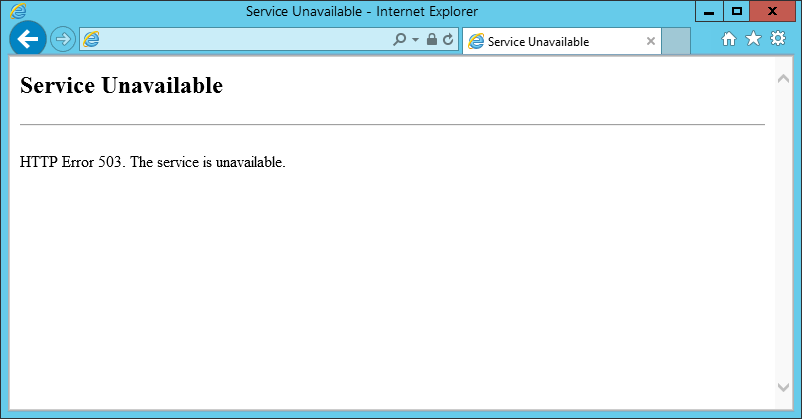
IIS errors can occur in various instances. For example, you might encounter an HTTPS error 503 when installing a website on an IIS server. Another scenario could be when you’re transitioning to a new machine or making changes to the existing configuration, which may lead to the same error.
IIS here, stands for Internet Information Server, can sometimes encounter issues that result in it becoming unresponsive to users’ requests. In such cases, it will display a “503 service is unavailable” error message in response.
The occurrence of this HTTP error can be attributed to the IIS server being overloaded and unable to handle users’ requests efficiently. Regular server maintenance is essential for maintaining a strong security profile, and this situation is a common occurrence when undertaking such maintenance tasks.
Types of http error 503
- HTTP Error 503 (Service Unavailable)
- 503 Service is unavailable
- 503 Service Temporary Unavailable
- HTTP Server Error 503
- Http/1.1 Service Unavailable
Causes of https error 503
- Occasionally, the expired SSL certificate on the IIS server can cause this error as IIS server stops the activity of the application pool. If you are able to locate the error with the load balancer regarding the SSL expiration, then instead of handling the HTTP traffic over to one of the IIS servers, it can result in this error. This will not allow IIS to serve the request.
- This error pops up due to the server being too busy or if any maintenance work is being performed.
- Browsers being unable to resolve the server hostname is another probable cause despite it showing IIS issue.
- If you can recall, your firewall might have blocked those keygens or KMS Windows activator while you opened it. In the same way, your firewall may be blocking your request to the server.
- Another possible reason is application pool identity responding to your particular web application has been disabled or stopped automatically. It normally allows the processing of web applications categorized by separate accounts. Stopping that will make a fall which is likely to introduce http error 503. The service is unavailable IIS.
Solution 1: Restart IIS application pool
For websites hosted on IIS servers, this is a common issue that arises when not configured properly. To resolve this error, follow this step-by-step procedure meticulously, ensuring you don’t skip any steps:
Step 1: Press Windows + R and type “inetmgr” to initiate the IIS window.
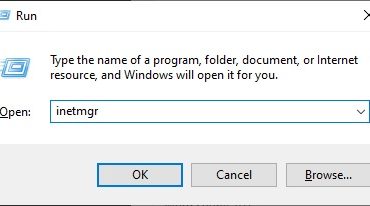
Step 2: Navigate to on MyWebsite > Manage Web Site > Advanced Settings.
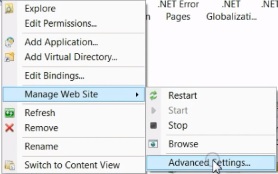
Step 3: From the next screen, write down the name of the application pool.
Step 4: Select Connections > Application Pools Node from the left section of the IIS panel.
Step 5: Now tap on the pool name you wrote down before. It will open access to an Action section on the right side.
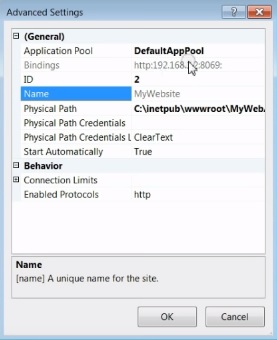
Step 6: Navigate to Application Pool Tasks and click on the Stop button. (You will be able to see your application pool is stopped under the MyWebsite section.)

http error 503 the service is unavailable application pool stopped can be solved using this action immediately.
Step 7: Tap on the Start button situated right after the Stop you just pushed.
Solution 2: Disable loading user profile
Step 1: Perform step 2 of the above method.
Step 2: On the next screen, go to Process Model section and choose the Load User Profile.
Step 3: Using a dropdown menu, change it to False from True.
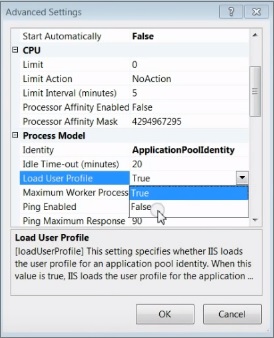
Step 4: Hit Apply to save changes.
Step 5: Now restart the application pool and reload the website.
It will fix error 503 service unavailable in the end.
Wrapping up,
If you have diligently followed all the steps, you can be confident that the HTTP Error 503 – “The service is unavailable” on IIS will be resolved. When you encounter IIS in the error name, it indicates that the IIS application pool might be malfunctioning or stopped. In such cases, all you need to do is resume and restart the pool to rectify the issue.
