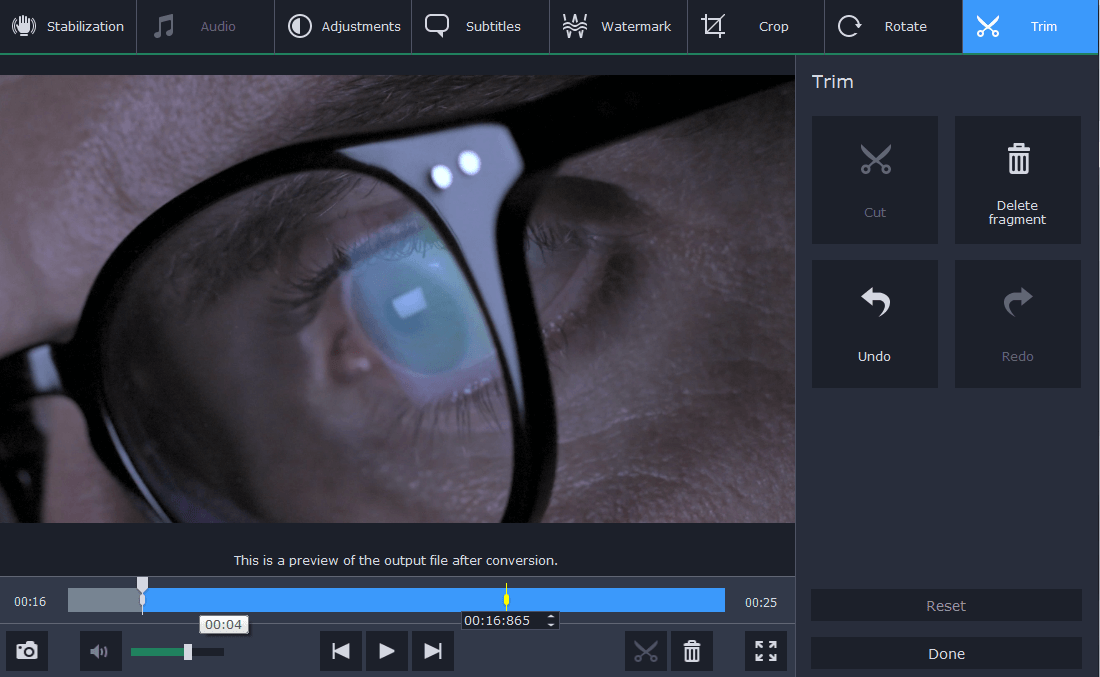It is not possible to carry laptops everywhere for entertainment purpose. That is why most of the people rely on their smartphones for the daily dose of entertainment. If you are also a movie buff, and willing to enjoy high-quality movies on your mobile phone, then you can easily do that by using a good quality video converter. Most of the video converters support either Windows operating system or Mac based operating system. That limited nature of the software makes the video converting experience limited. That is why most of the professional video editor’s use Movavi video converter. You can now very easily convert VOB to MP4 and watch the films.
Contents
Benefits of Movavi Video Editor:
There is no doubt that, there is hardly any better video converting application present in the market than Movavi video converter. This video converter has multiple benefits, and that is why it is considered as the leading video converter application.
- The main benefit of this video converter is, it is very easy to set up. All you have to do is download the application on your device, and you are ready to convert any video file.
- Another benefit of this converter application is, it’s easy to use interface. You have to select the desired file format and you are good to go. This application will help you to convert your video in any kind of format of your desire. Few clicks on the mouse and your video will be converted within a few minutes.
- This application is very fast, compared to its main rivals. Though the converting speed may vary depending upon the hardware of your device. If you are using a fast processor, then this converter will successfully convert your video files within a few minutes.
Instructions for New Users:
If you are converting a video for the first time, then you may face some difficulties at the time of converting the file. You can easily convert your videos in any format by simply following some simple steps.
At first, you have to download the Movavi video converter from its official website. Don’t download it from any third party website, or it may damage your computer permanently.
After installing the application, you have to open it. Now on the right corner of the screen, you will notice the option for adding a file. You can convert video and audio files by using this application.
Now add an audio or video file by choosing the add file option. Now you have to select the final file format. That is it, now you file will be converted within a few seconds.
The Specific Steps for You
- To save quality when compressing video, we will use this video converter. Perhaps, very few people know about it, but it is quite a powerful program, although newcomers can cause difficulty in using it.
- Download the program from the official resource, it weighs only 10 MB. Next, go directly to the action.
- Running the program, you can see a lot of confusing settings and what to do? You will be able to sort out sooner or later; the main thing is to make efforts. So, in this program, you can edit the video and its sound.
- Prepare the video for compression. Click on the button “Open Source” and click on “File”. Now choose your video.
- In the program there are blanks made by the developers, these are the so-called presets. They mean ready-made parameters for any device or service. Very useful for those who do not want to dig and understand the settings.
In Movavi, you can configure the audio parameters. For this purpose, there is an “Audio” tab. In fact, in a video, sound can take up a lot of space, especially if it’s quality. In a simple video, so to speak, for the house, you can remove the extra tracks and leave only the first one. As a codec, we put “MP3”. So you reduce the size of the sound while maintaining the quality.
Conclusion:
Converting and editing a video or audio file is a common requirement of people. It is not possible to take the computer everywhere. By using this converter application, you can make your Smartphone your new entertainment hub. If you want to make things more interesting, then use virtual reality goggles, and you can get the theatre like experience wherever you go. Surely these the end result will be the best in this case. You will be able to make the whole process done in a very short amount of time and that also fast enough. This is the reason that you can expect the best results now. Be sure about the result that you can think of and that too within budget. We are sure that you will be able to bring the perfect options from the same.